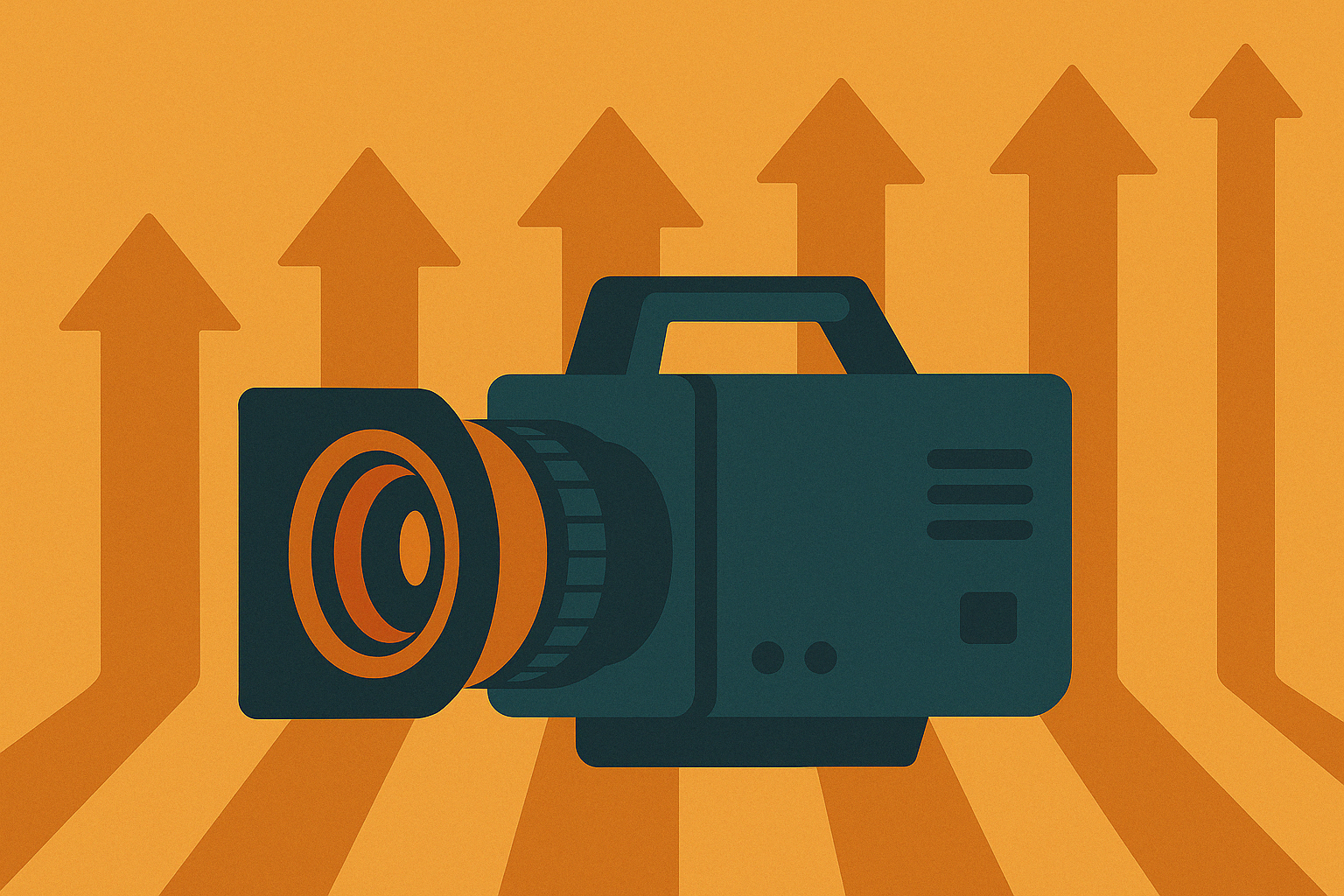How Video Drives Performance Max Campaign Success
As digital marketing evolves, Google Performance Max has become a key tool for advertisers aiming to maximize reach and conversions. At the core of this campaign type lies a powerful component: video.
This guide explores how video integrates seamlessly into Performance Max campaigns, why it’s essential, and how to create impactful video assets that deliver results.
What Is Performance Max?
Overview
Performance Max (PMax) is a goal-based campaign type in Google Ads. It combines advertising across platforms like YouTube, Search, Display, Gmail, and Maps into a single, AI-powered campaign.
Why It Matters
- Streamlined advertising that focuses on goals like sales, leads, or store visits.
- AI-driven insights optimize ad delivery for maximum ROI.
Why Video Is Essential for Performance Max
1. Enhanced Reach
With over 2.7 billion monthly users, YouTube is a key part of Performance Max, making video a powerful way to reach global audiences across devices.
2. Increased Conversions
According to Google, YouTube ads capture 84% more viewer attention than TV ads, directly impacting click-through rates and purchases.
3. Dynamic Storytelling
Video combines visuals, sound, and motion to create compelling stories that resonate emotionally with audiences.
4. Multi-Platform Compatibility
Video assets can seamlessly appear on YouTube, Gmail, the Display Network, and beyond, adapting to different placements.
Video Requirements for Performance Max Campaigns
To ensure your videos perform effectively across platforms, adhere to these technical specifications:
Technical Requirements
- Resolution: Minimum 1080p (Full HD). Avoid Standard Definition (SD).
- Aspect Ratios:
- Horizontal (16:9): Best for YouTube and desktop views.
- Vertical (9:16): Ideal for mobile-first platforms like YouTube Shorts.
- Square (1:1): A versatile option for balanced placements.
- File Format: MP4 or MOV.
- Length: 10–60 seconds is recommended for optimal engagement.
- File Size: Maximum 256 GB.
Why These Specifications Matter
Google’s AI dynamically resizes and reformats videos to fit different placements. High-quality assets ensure your ads look professional across all platforms.
How Videos Work in Performance Max Campaigns
In a Performance Max campaign, video assets are uploaded into an asset group. Google’s AI combines these videos with headlines, descriptions, and images to create tailored ads.
Key Features:
- Dynamic Placement: Videos appear where they’re most effective, from YouTube to Display and Discover.
- Smart Bidding: AI determines optimal bids to maximize ROI.
- Audience Insights: Videos help gather data about your audience’s preferences, behaviors, and demographics.
Best Practices for Performance Max Video Production
1. Start with a Strong Hook
Capture attention in the first 5 seconds with bold visuals or a clear, impactful message.
2. Focus on Mobile-Friendly Content
Design vertical (9:16) videos to cater to mobile audiences.
3. Highlight Your Value Proposition
Communicate what makes your product or service unique within the first 10 seconds.
4. Include a Clear Call-to-Action (CTA)
Guide viewers with actionable prompts like “Shop Now,” “Learn More,” or “Sign Up Today.”
5. Test Multiple Versions
Experiment with variations in length, message, and style to determine what resonates best.
6. Prioritize Quality
Invest in professional production for crisp visuals, high-quality audio, and smooth transitions.
How to Get Started with Performance Max Video Production
1. Define Your Goals
Determine whether your campaign focuses on sales, leads, or brand awareness.
2. Develop a Script
Craft concise messaging that highlights your unique value proposition and solves customer problems.
3. Choose a Production Team
Hire professionals if in-house capabilities are limited to ensure high-quality output.
4. Plan for Multiple Formats
Create videos in horizontal, vertical, and square formats to maximize placement opportunities.
5. Upload Strategically
Organize videos into asset groups with complementary text, images, and audience signals.
6. Monitor Performance
Use Google’s asset reporting tools to identify which videos perform best and refine your strategy accordingly.
Let’s Create Impactful Campaigns Together
Google Performance Max offers unparalleled opportunities to expand your reach and drive results. With professionally crafted video assets, your brand can stand out across Google’s vast network.
Ready to unlock the full potential of video in your Performance Max campaigns? Let JSB Video help you create engaging visuals that convert. Contact us today for a free consultation.